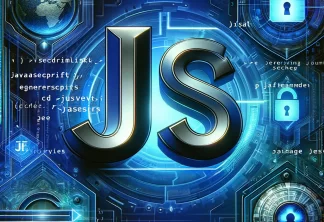Bulk Password Generator
Is it cool? Share with fiiends!

Take a quick test and find out the answer!
Cybersecurity is no joke. But still... how well do you actually protect your data? Take the test to discover whether you're an easy target for hackers or perhaps already a stealthy cyber genius. Answer honestly — hackers will find out the truth anyway. 😉
Effortless Password Management: Generate and Organize with Ease
In the modern digital age, keeping track of your passwords may be very difficult. As more people create online accounts for work, shopping, streaming, and other purposes, it’s simple to forget your login information. By effectively organizing and protecting your passwords, a password list creator can come to your aid.
Why Use a Password List Creator?
Not only is a password list maker useful, but it’s essential. Here are a few main advantages:
- Improved Security: It makes it more difficult for hackers to access your accounts by lowering the possibility of password reuse across platforms;
- Organization: Passwords for several accounts may be stored and retrieved with ease;
- Time-saving: You won’t have to waste time changing your passwords since you can’t remember your login information;
- Versatility: You may quickly generate a list of safe, one-of-a-kind passwords using tools like a bulk password generator.
You may adhere to best practices for password management by using a password list creator.
Features to Look For in a Password List Maker
Take into account programs that provide the following capabilities when choosing a password list creator:
- Safe Storage: To prevent unwanted access, your passwords should be encrypted;
- Personalized Choices: The option to specify the length of the password, add unusual characters, and steer clear of words that are easy to figure out;
- Integration: For easy access, sync with password managers or browsers;
- Bulk Generation: When generating numerous passwords for several accounts, a bulk password generator is really helpful.
To keep up with new security risks, make sure the tool receives frequent updates.
How to Generate a Secure Password List
To create a list of secure and manageable passwords, follow these steps:
- Select a Generator for Passwords: Choose a trustworthy tool with an easy-to-use UI and robust encryption;
- Decide on Your Preferences: Describe the character types, length, and any special needs for the password;
- Use a Multiple Password Generator: Generate unique passwords for all your accounts in one go;
- Arrange the List: Sort passwords according to account type for convenience;
- Protect the List: Store it in an encrypted file or a reliable password manager.
To keep your passwords secure, make sure you change them on a regular basis.
Advantages of Using Bulk and Multiple Password Generators
For customers who manage several accounts or for families that share service access, a bulk password generator or multiple password generator is ideal. By quickly creating new passwords, these tools lessen the temptation to use the same password on several websites.
- Time Efficiency: Create hundreds of passwords in a matter of seconds;
- Enhanced Security: Every account has a distinct password, reducing the possibility that several accounts might be compromised by a single hack;
- Scalability: Perfect for teams and enterprises controlling access to common resources.
By reducing human mistakes, a bulk password generator guarantees that passwords are both complicated and unique.
Take Control of Your Digital Security
A straightforward yet effective technique for protecting your online identity is a generate list of passwords. You may create a list of passwords that are specific to your needs and maintain organization by utilizing a bulk password generator or multiple password generator.